Video Conferencing

in Resources
Video Conferencing Help Guide
This help guide will assist you to communicate with us via Zoom video conferencing
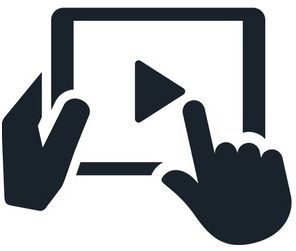
You will receive a meeting invitation
We will send you a meeting invitation prior to the scheduled meeting. Contained in the meeting invitation will be a ‘Join Zoom Meeting’ link, if you have an application installed when you click on it, the Zoom application will launch, if you don’t, it will a launch a web browser session.

Be ready for the meeting start time
Plan enough time to set yourself up appropriately for the meeting. Ideally, join the meeting 5 minutes prior to the scheduled start time. Familiarise yourself with the mute button and the chat/comments interface. If possible, do a test meeting with a friend or family member, this will ensure you’re set up correctly and ready to go. It’s free for a Basic Personal Meeting Plan.

Joining the meeting
The meeting host may automatically have all attendees on mute when you join the meeting, if not, mute your device to eliminate background noise. Then simply unmute to talk. When finished talking, mute again for the consideration of the other attendees. Be kind to fellow attendees and choose a location with minimal background noise.

Use a computer if possible
The desktop/laptop computer Zoom application provides more attendee viewing windows than a mobile device application. Setup your device securely on a solid surface, avoid wobbling or walking around with the device, as it is very distracting to other attendees. Use a hard-wired internet connection if possible.

Lighting
To be seen clearly, pay attention to the main light source in the room. If it’s behind you, you may end up a silhouette to the other attendees.

Wear a headset
If using a telephone or computer, your built-in speakers won’t have noise cancellation the same way a conference room solution would. A headset will prevent a feedback loop from taking over the call.

When to interrupt during a meeting
Always mute your audio in Zoom by using the ‘mute’ button. This will block background noise. Unmute to talk and then mute again. Always be mindful of other attendees and try not to talk over others.




