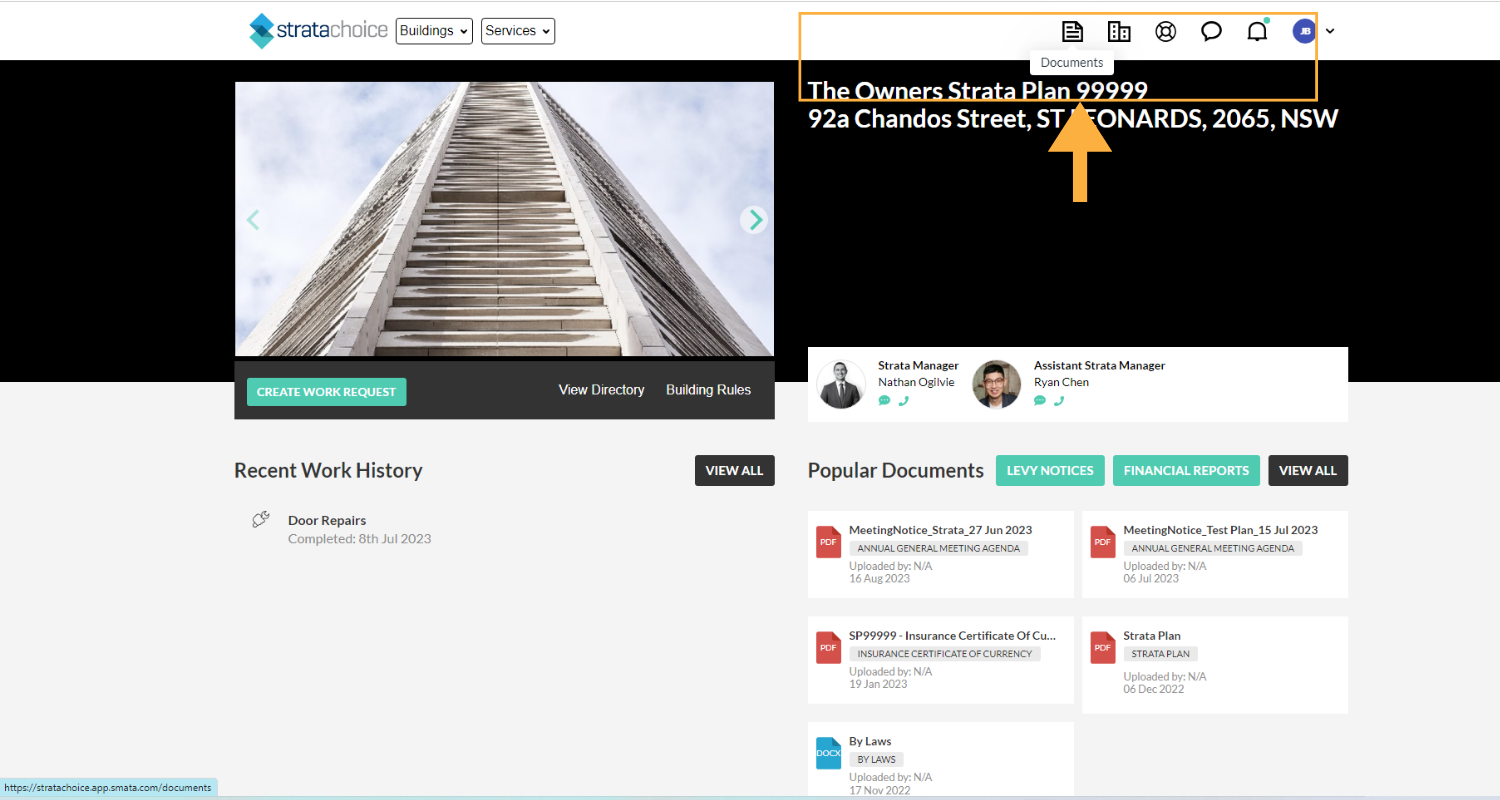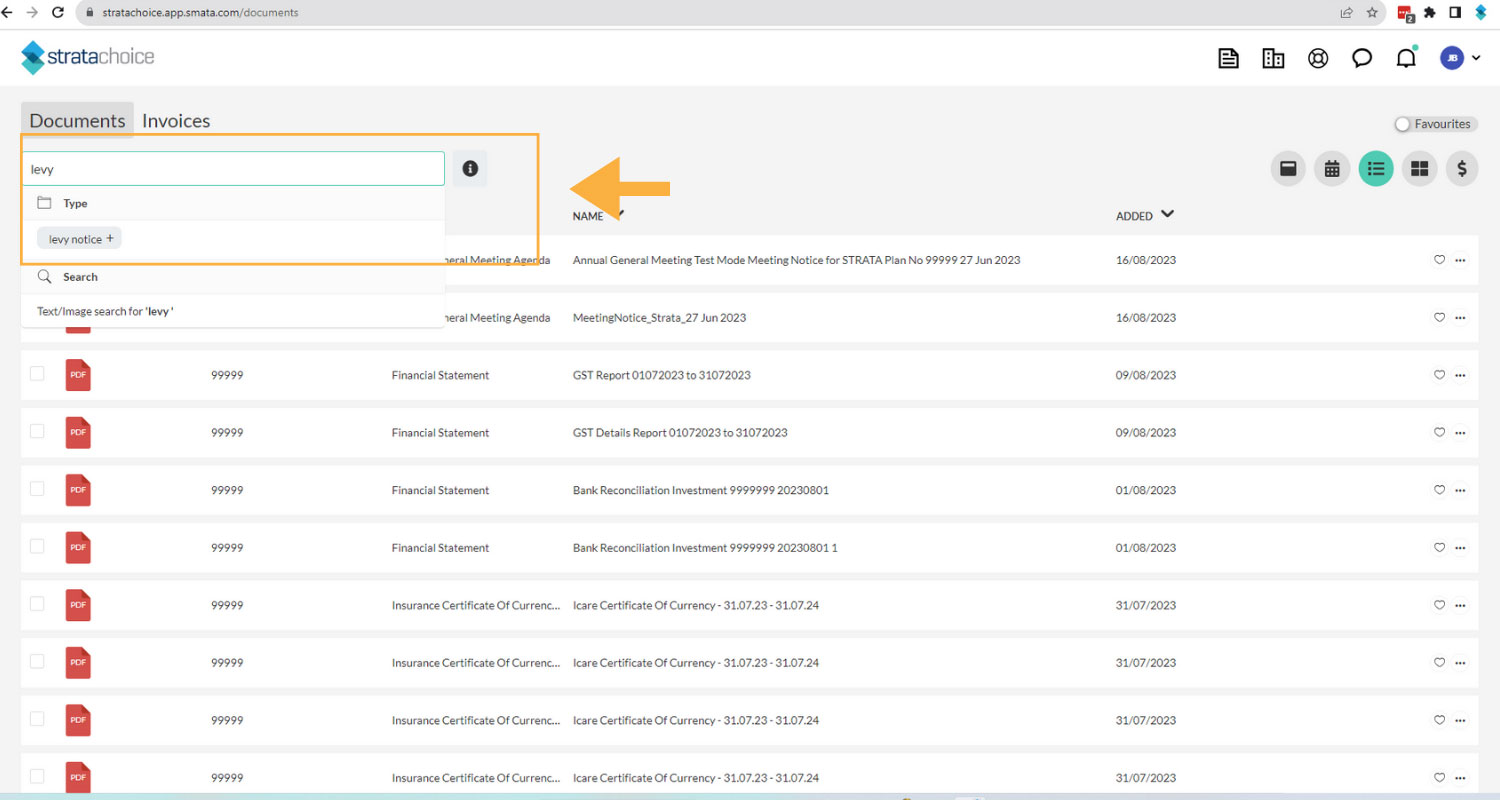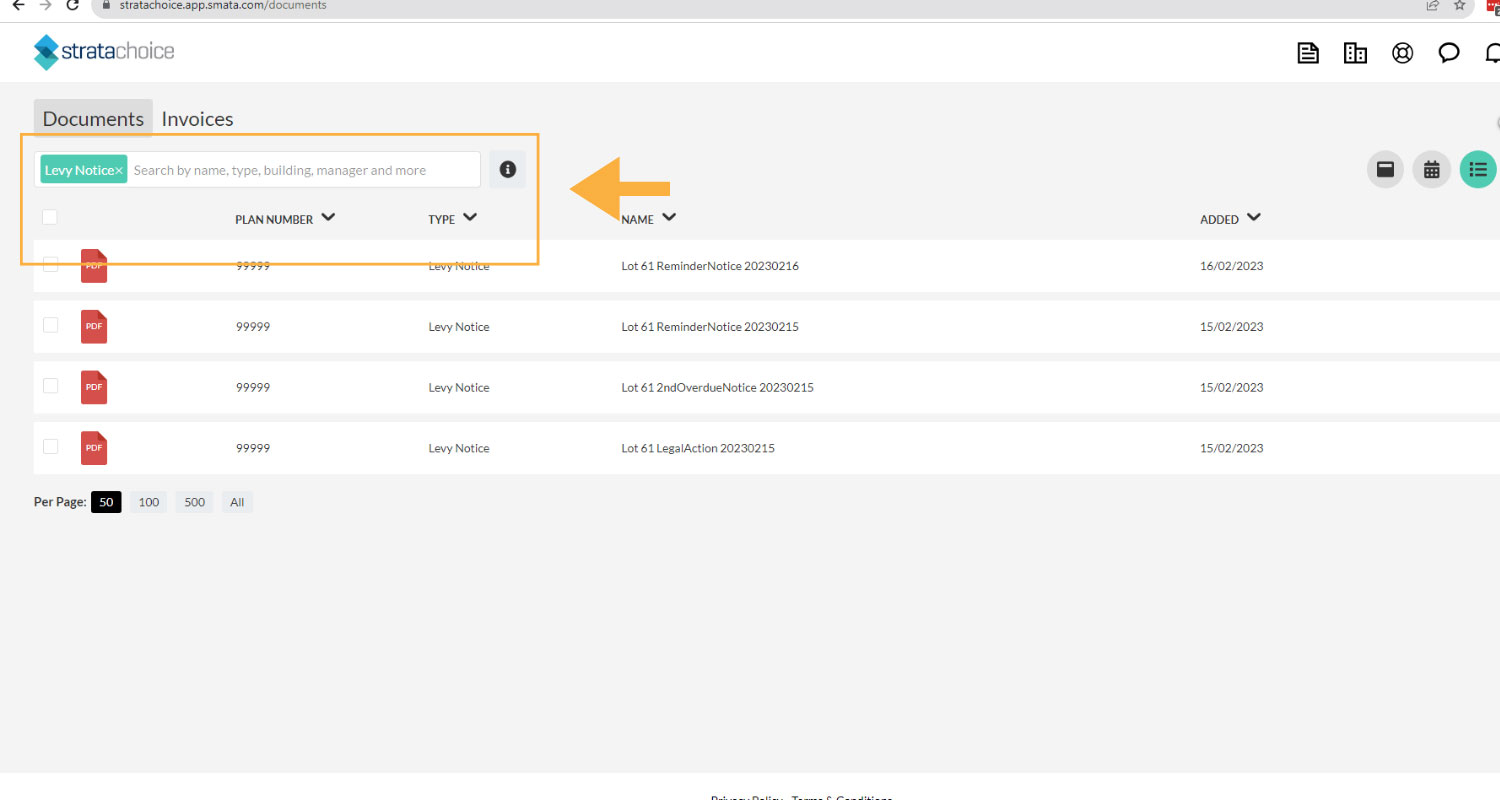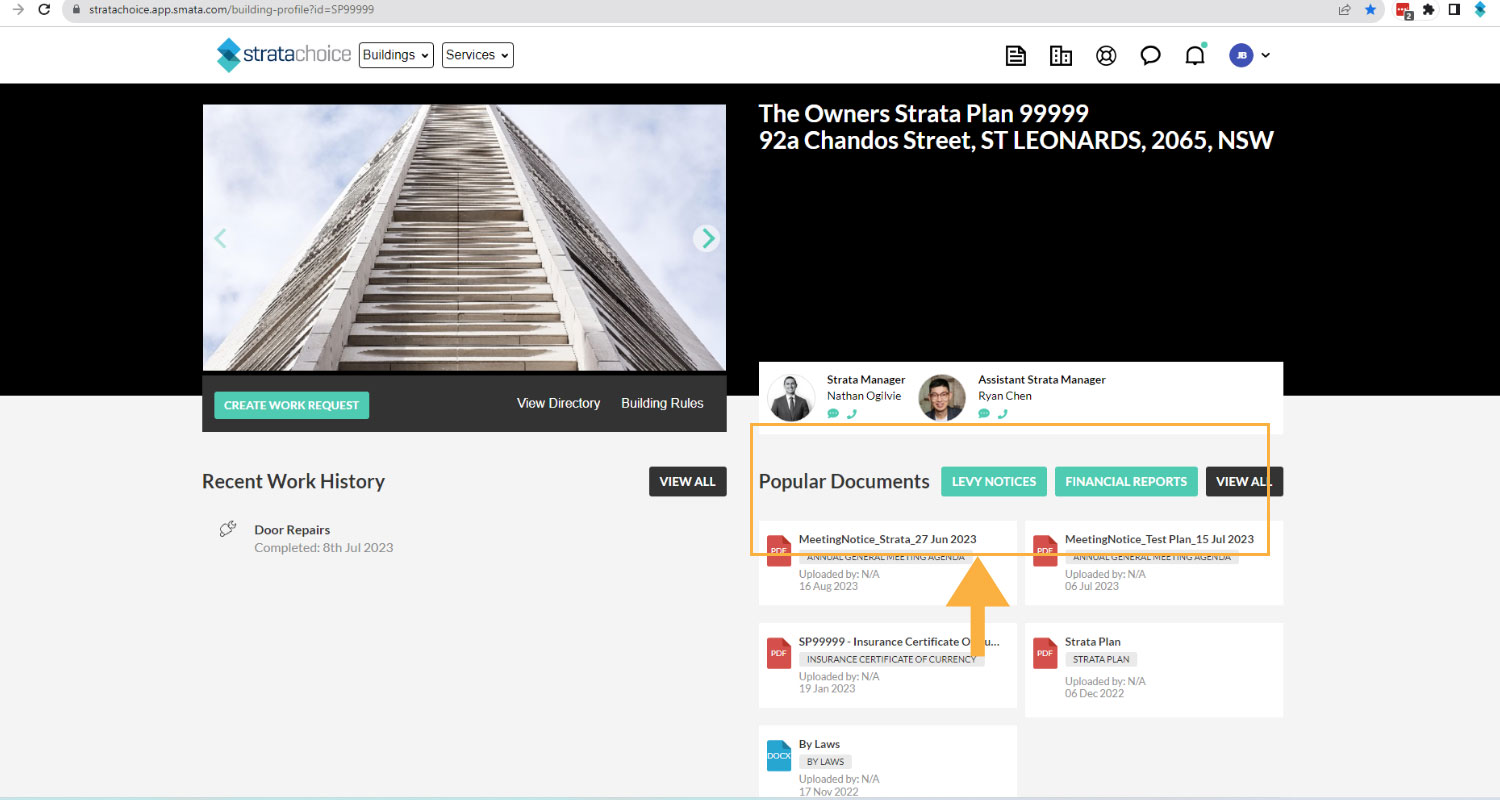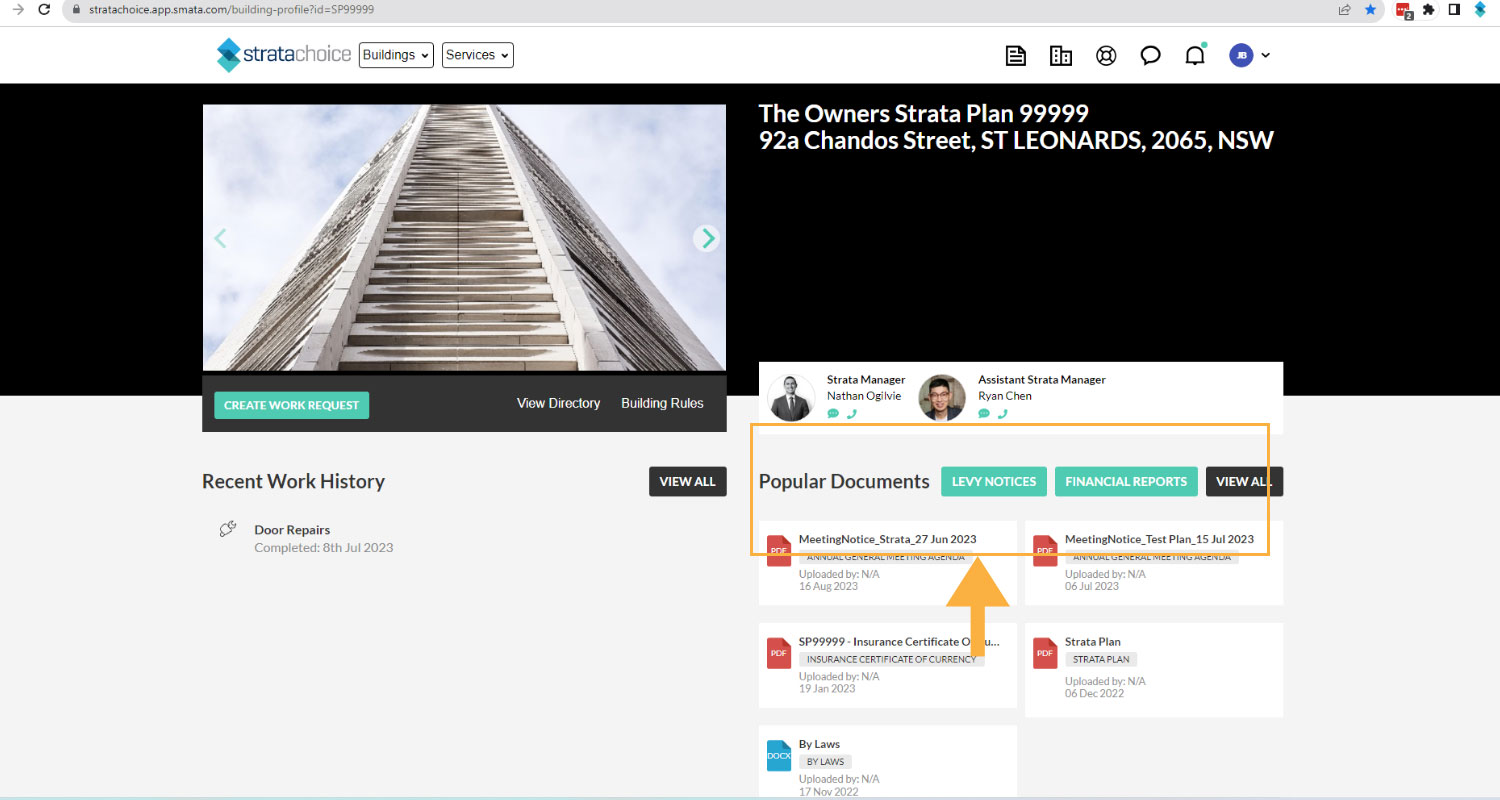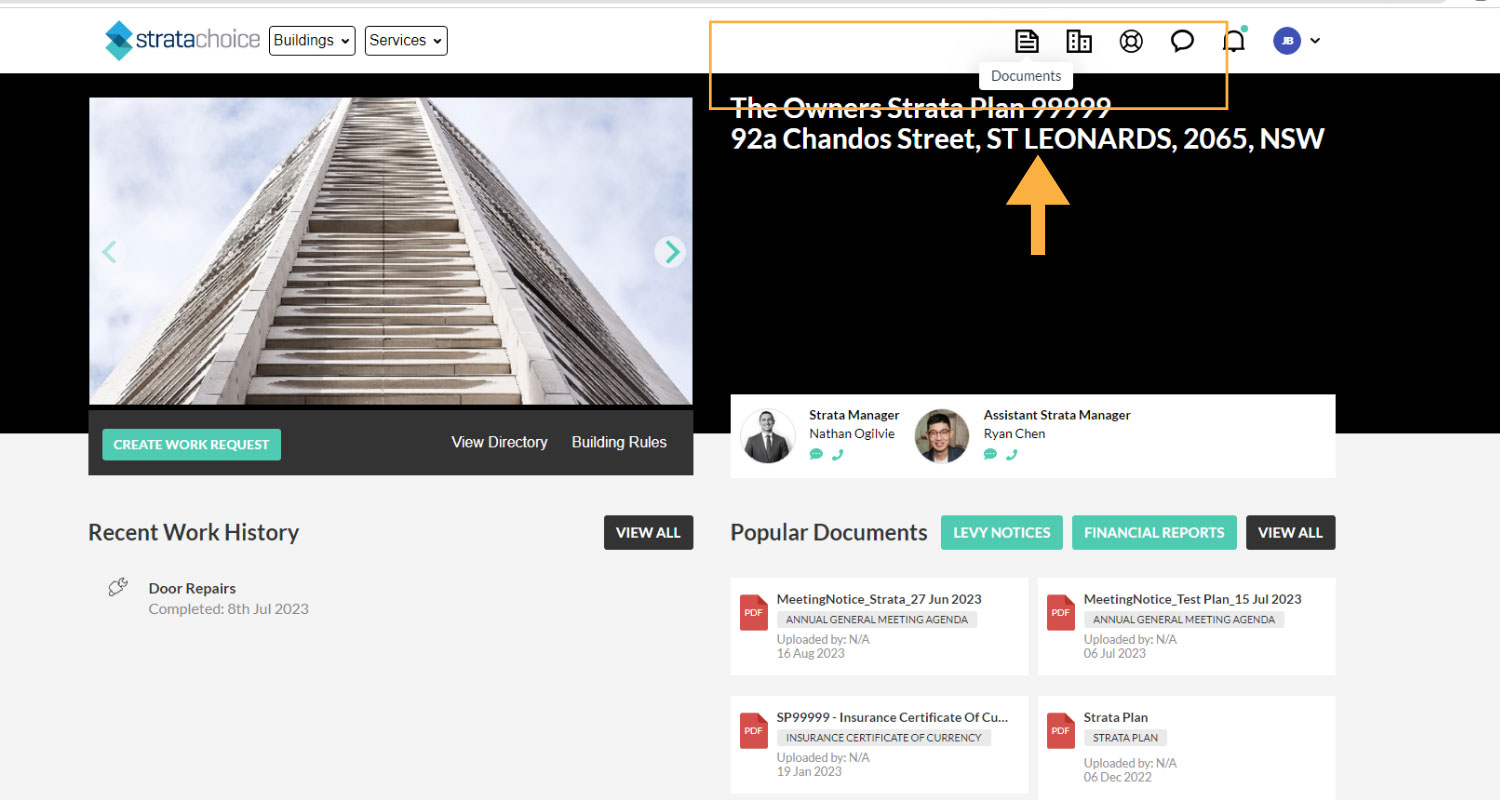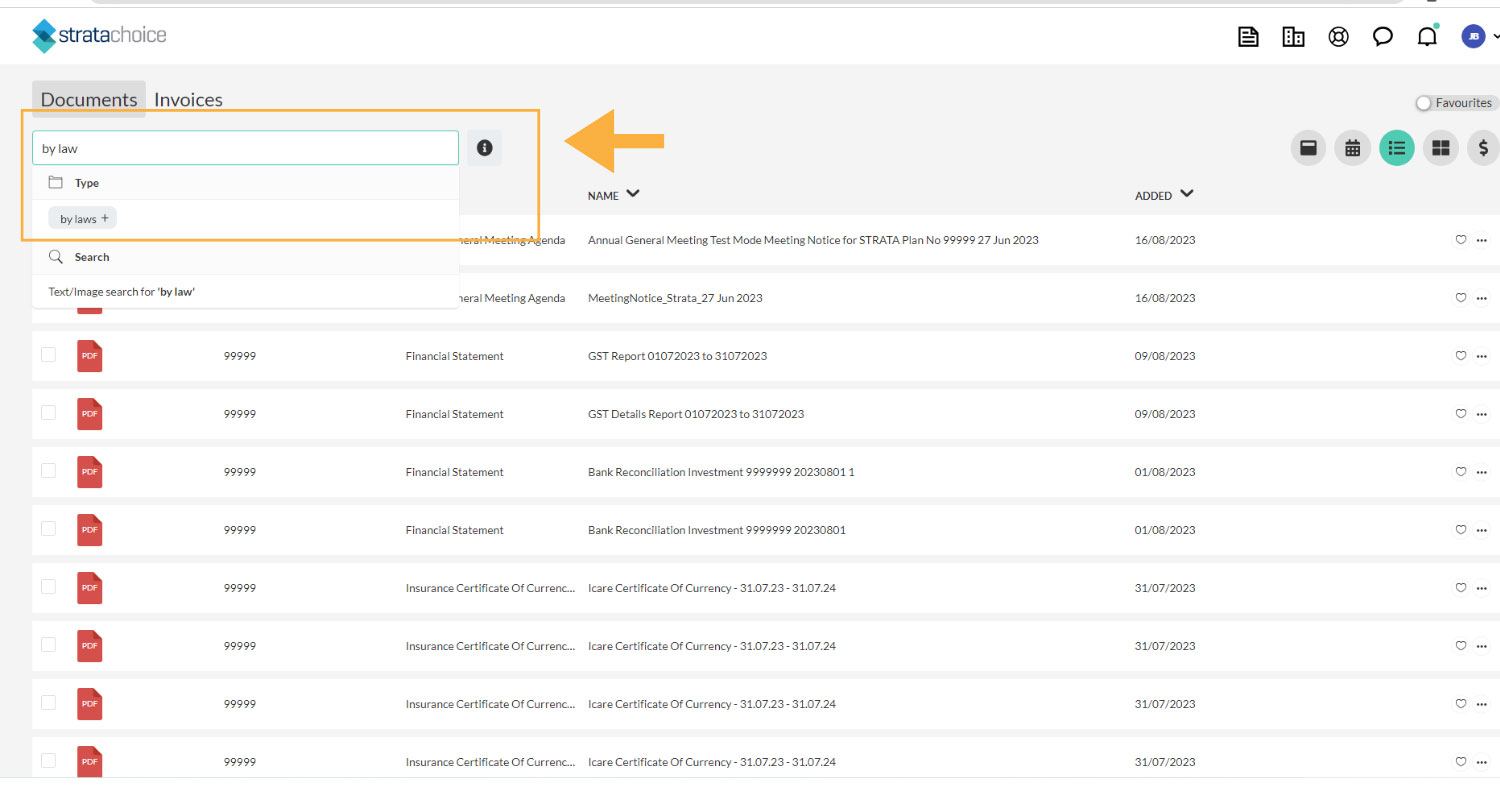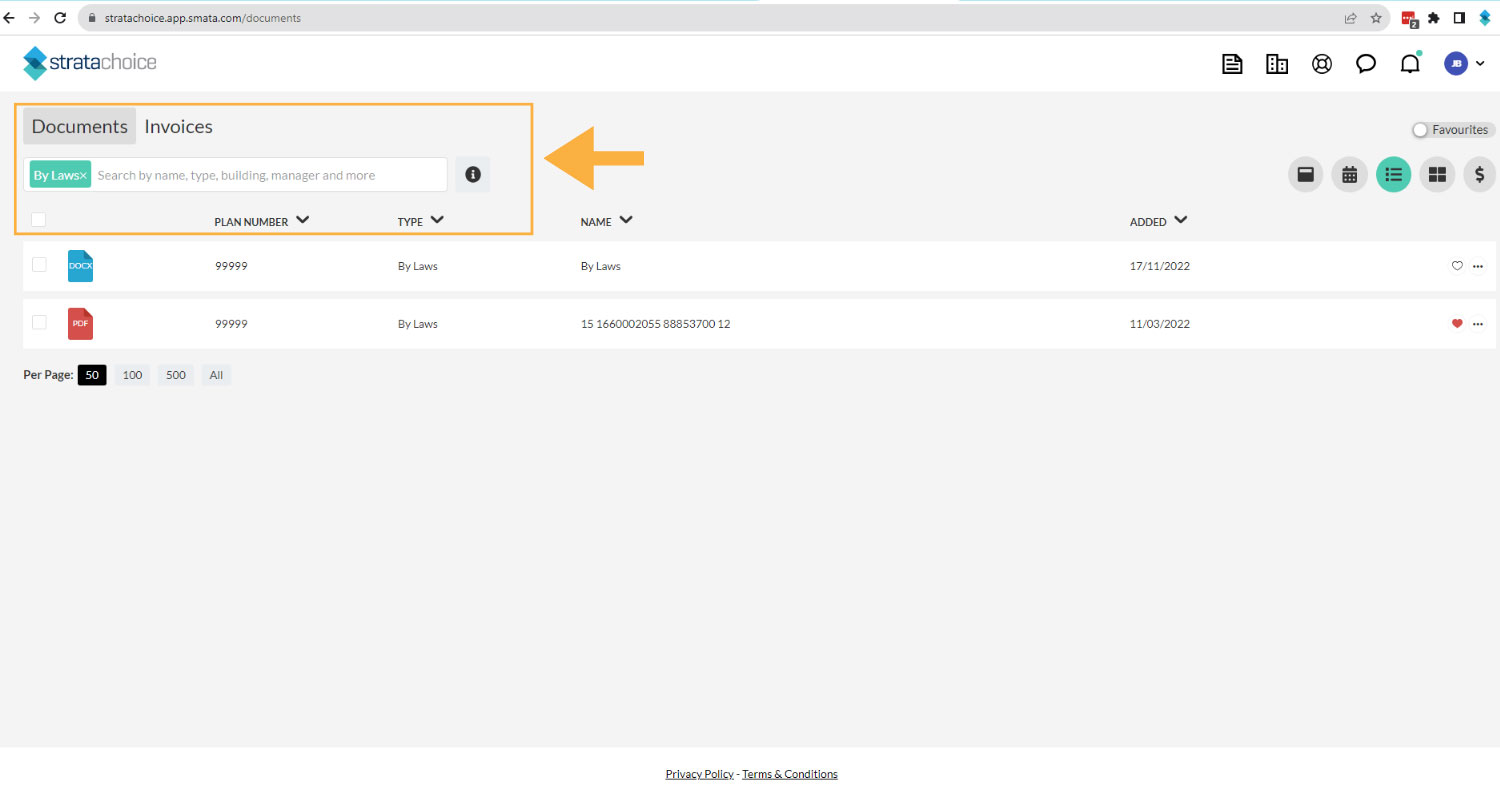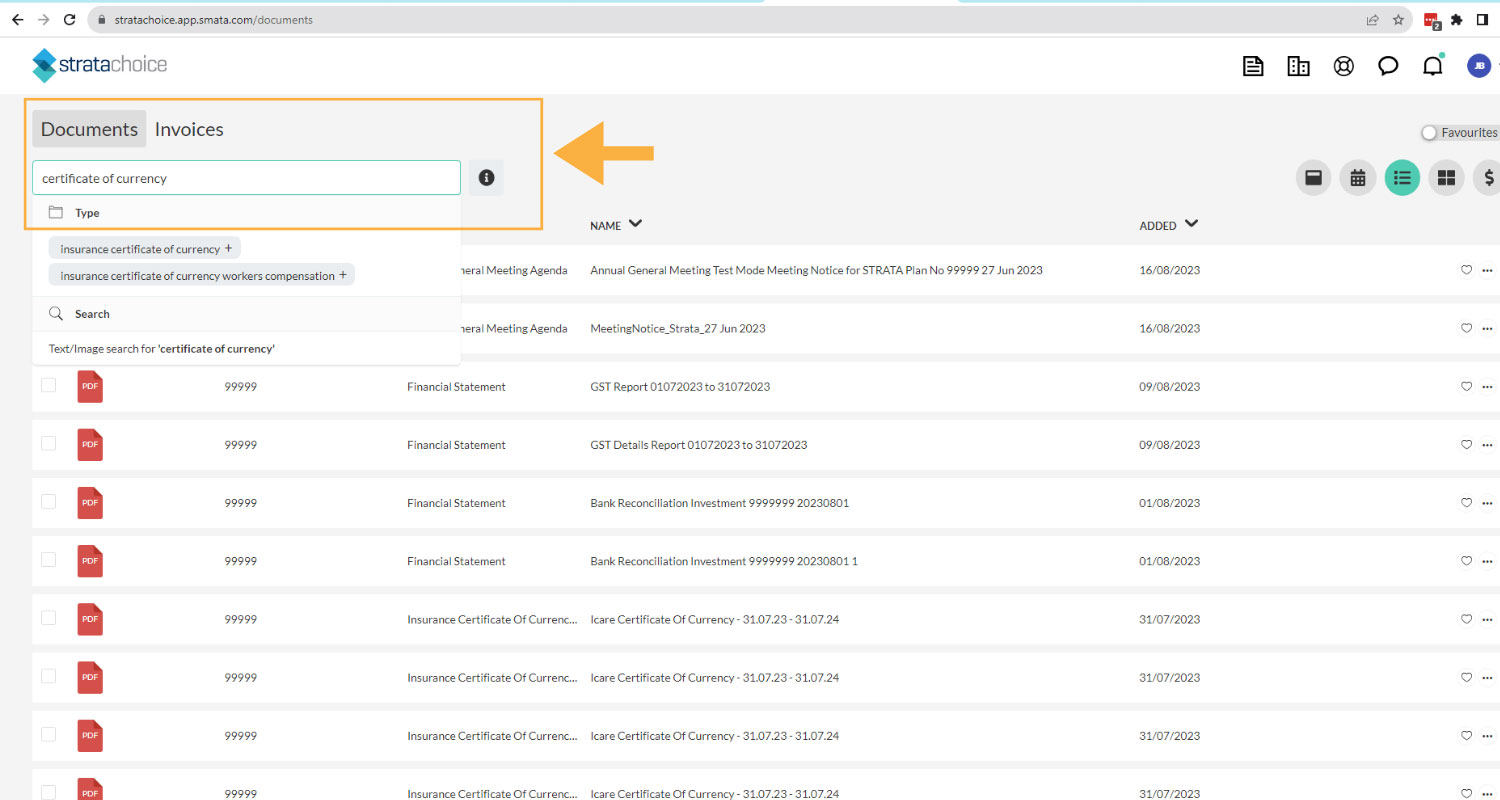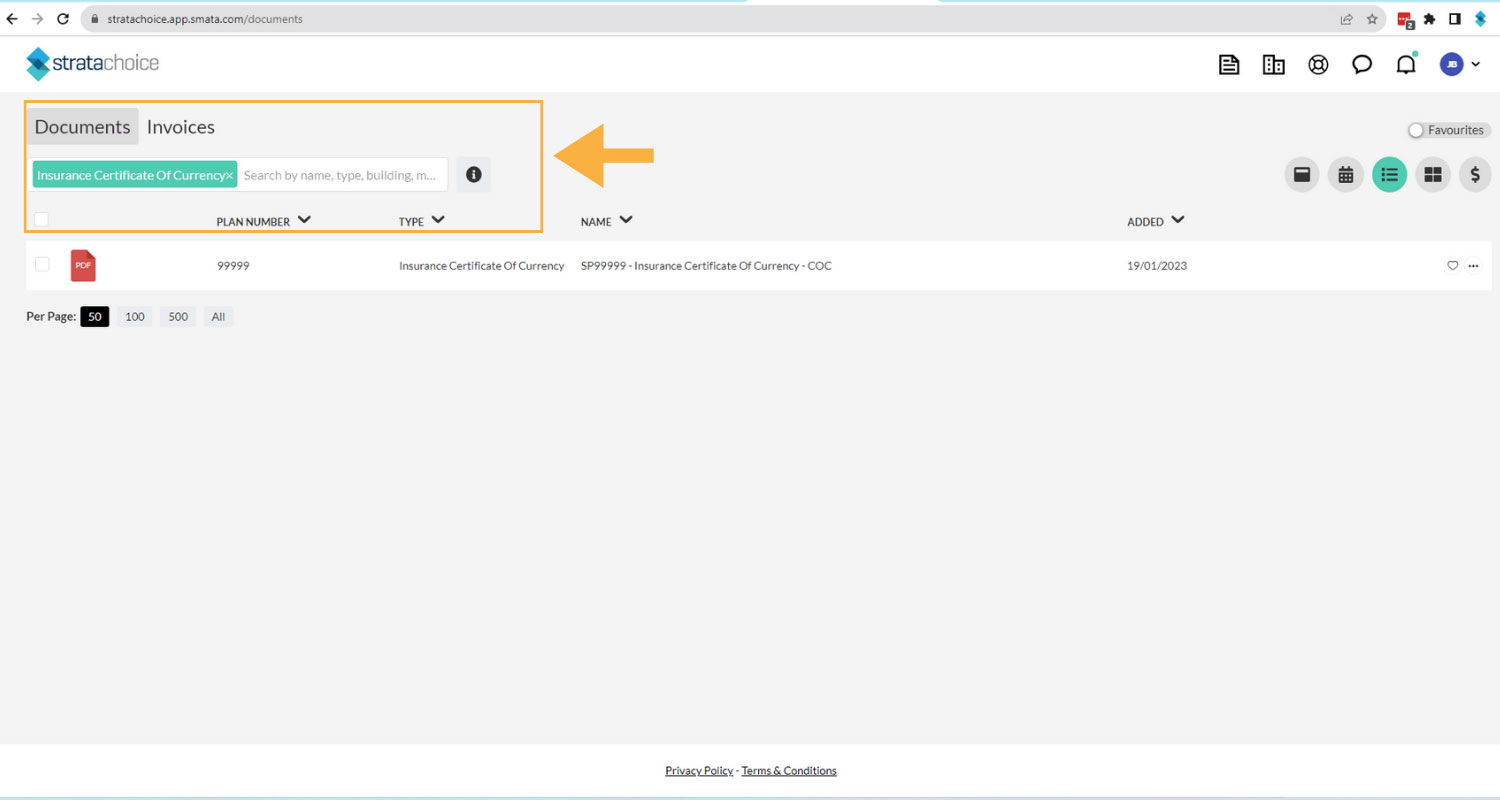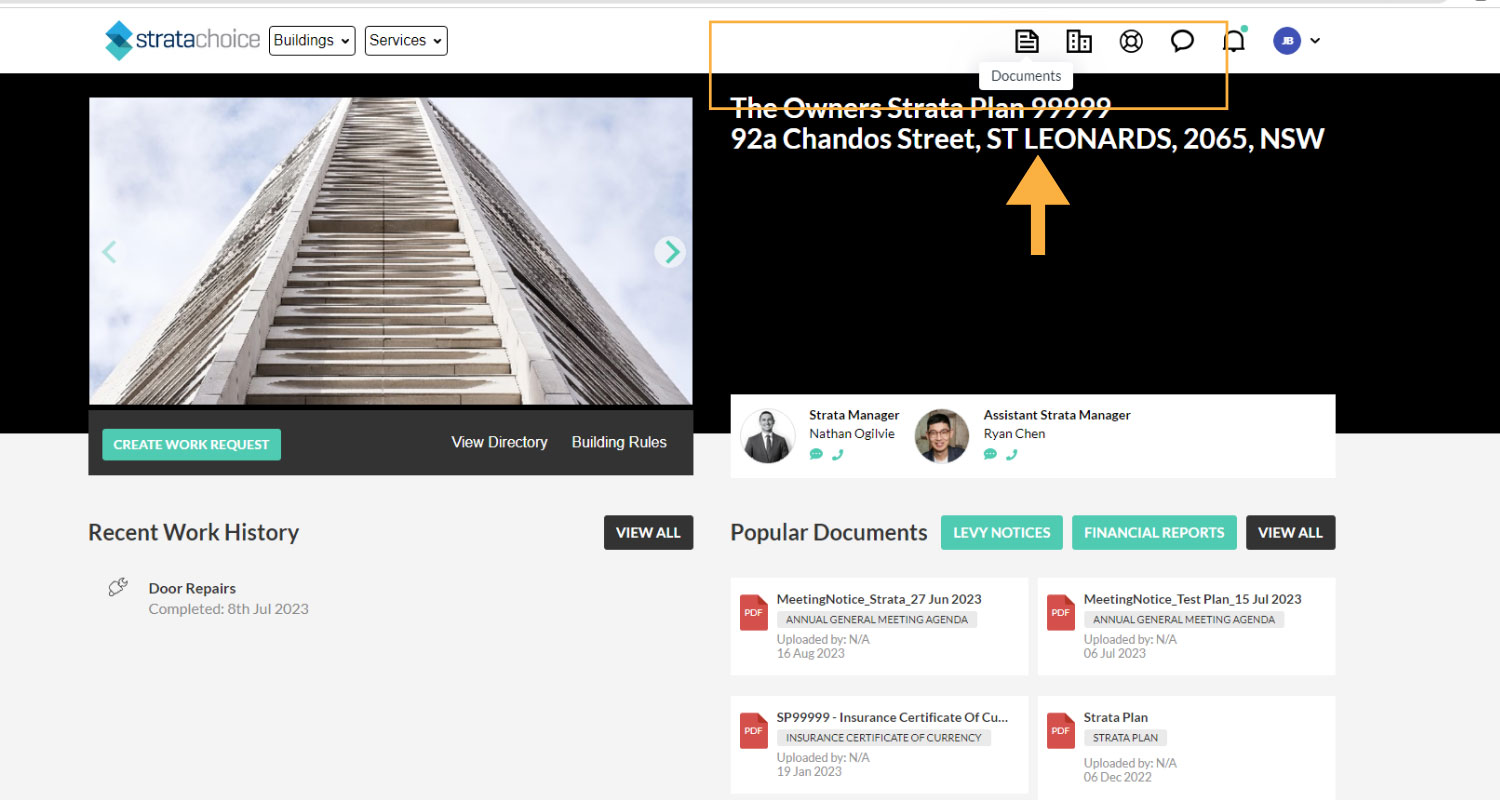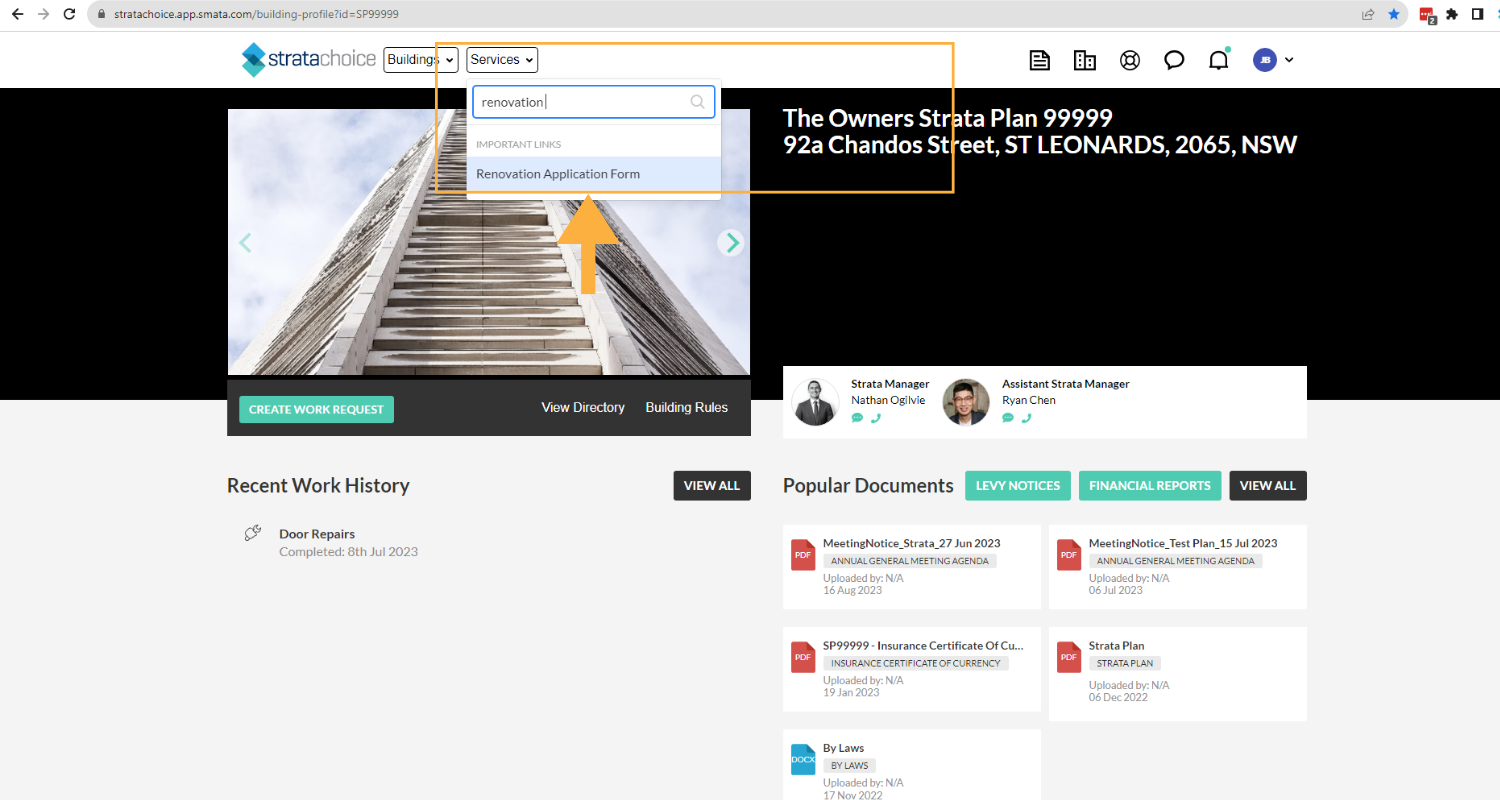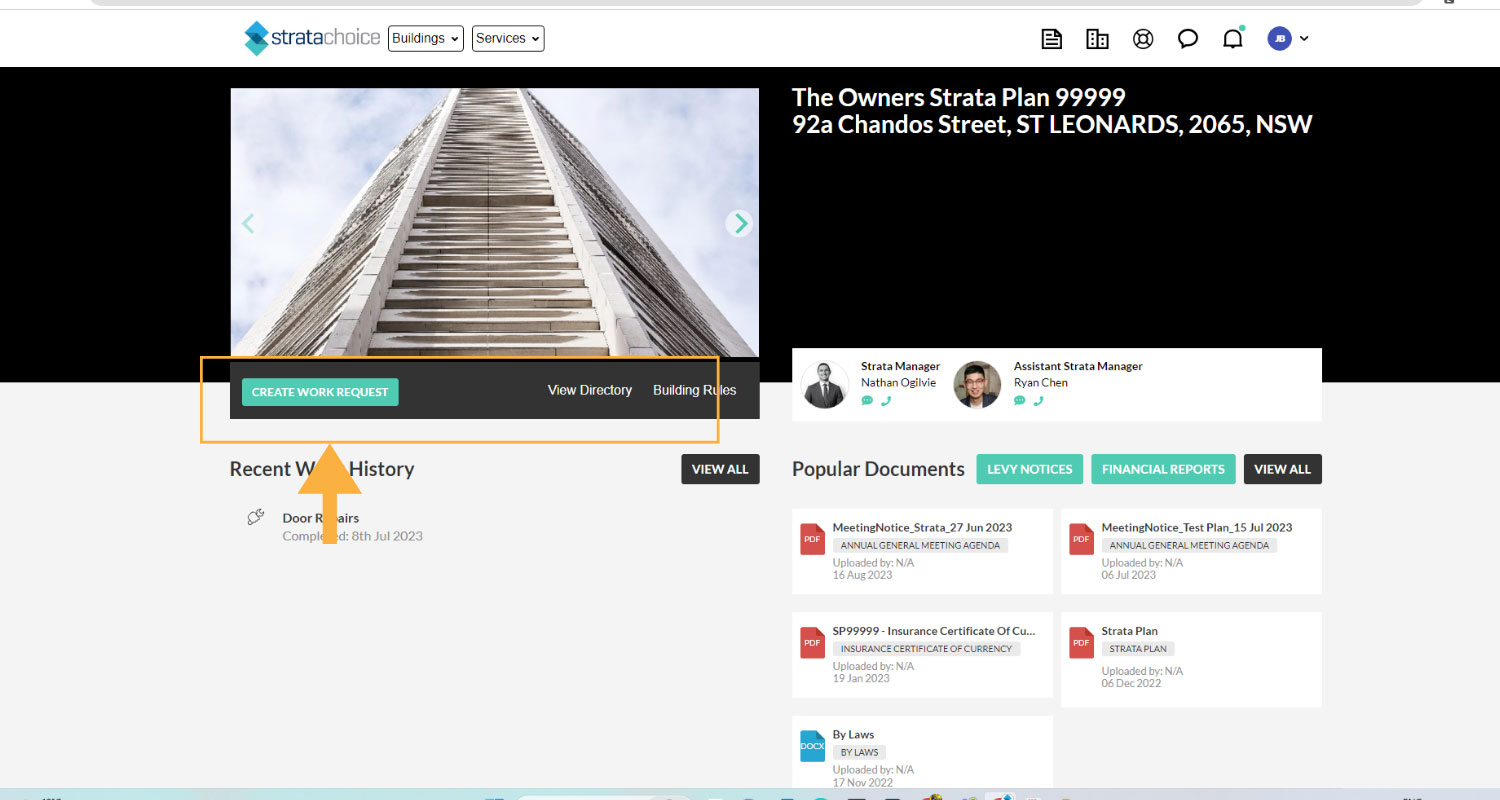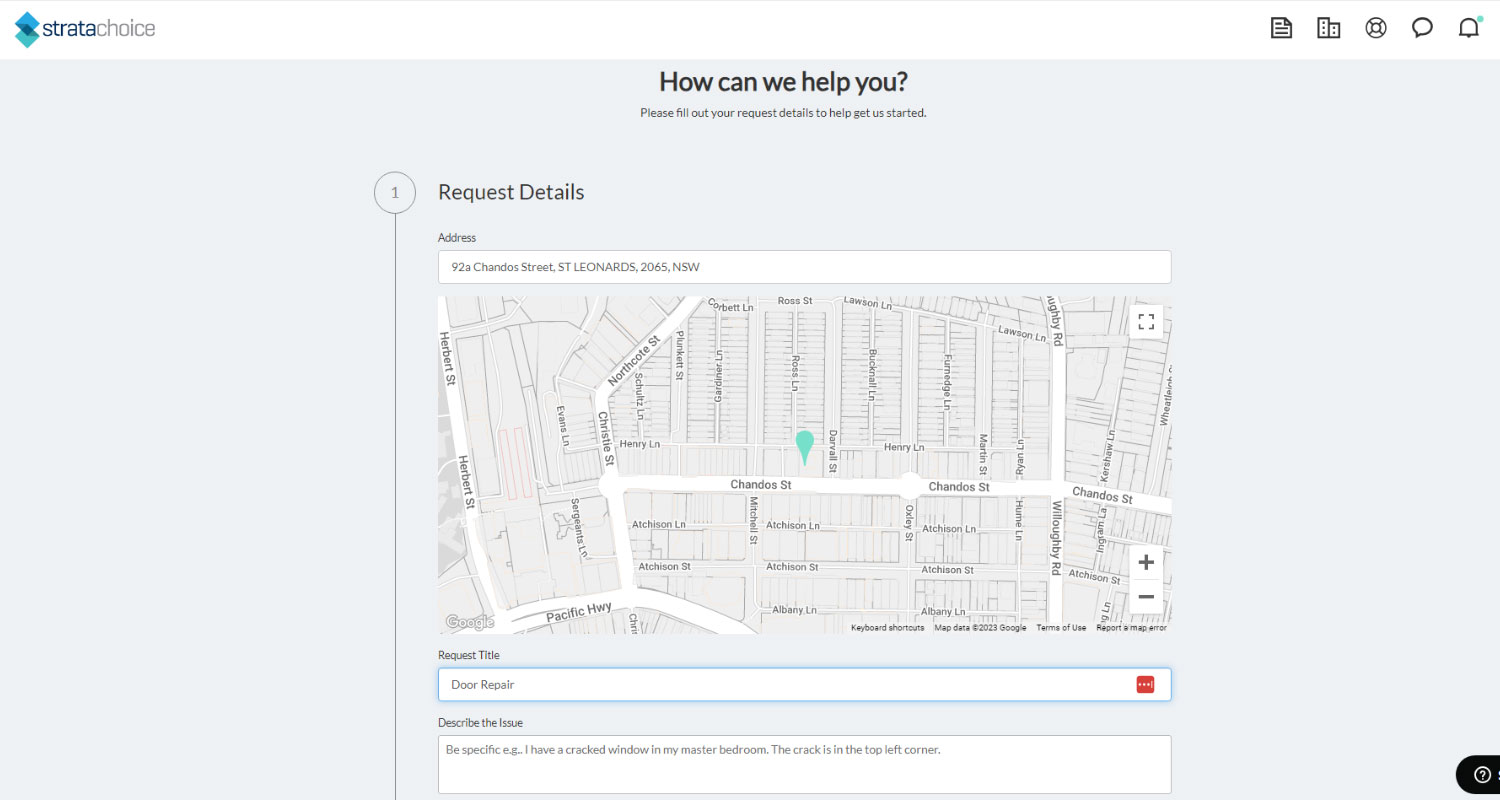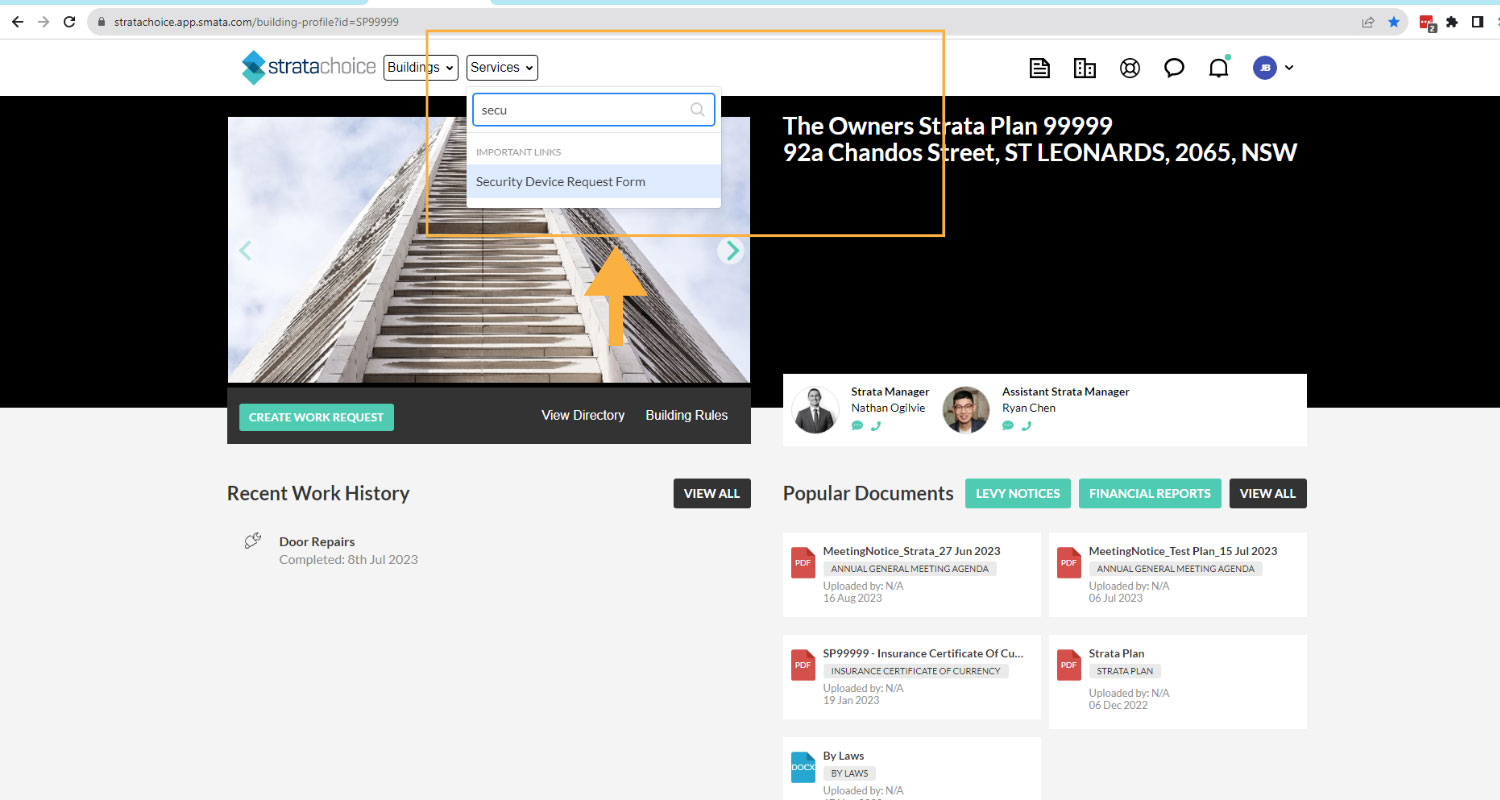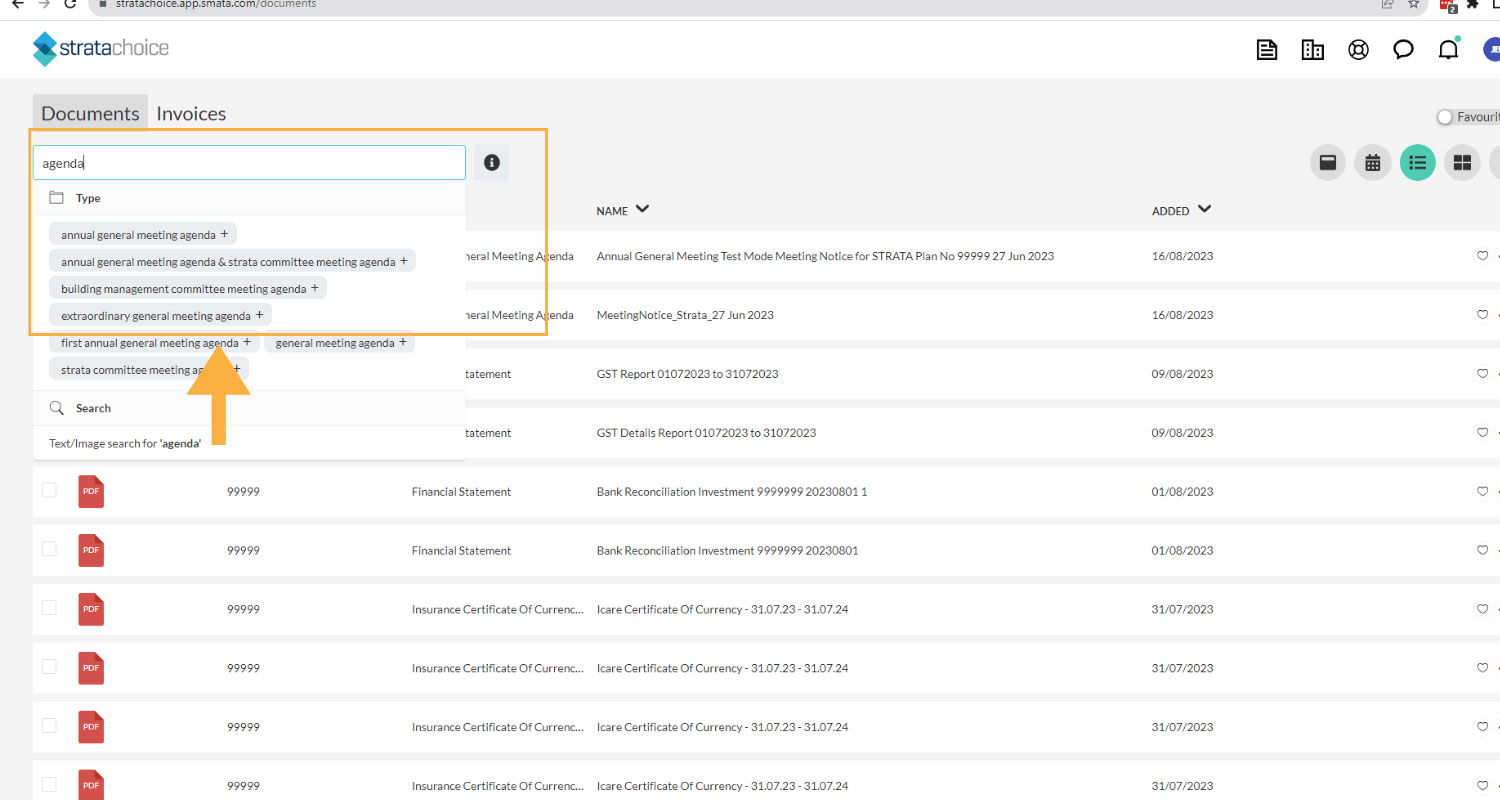Follow the below four steps to find your levy notice.
Step 1: Log in to the Owners Portal – Link here
Step 2: Go to Documents
Step 3: On the search panel, type levy notice
Step 4: Clicking on Levy notice from the search result will provide you with a list of levy notices.
Alternatively, if your owners corporation has elected to have it in the Popular Documents section, you will find it here:
Your by-laws documents will be in the Popular Documents section.
You will find it here:
Alternatively, if you don’t find it in the popular documents section follow the below four steps to find a copy of your by-laws
Step 1: Log in to the Owners Portal – Link here
Step 2: Go to Documents
Step 3: On the search panel, type by-laws
Step 4: Clicking on by-laws from the search result will provide a list of by-laws associated with your strata.
If you don’t find it – you can raise a request here https://www.stratachoice.com.au/by-laws/by-laws-request/
Follow the below four steps to find a copy of your certificate of currency
Step 1: Log in to the Owners Portal – Link here
Step 2: Go to Documents
Step 3: On the search panel, type certificate of currency
Step 4: Clicking on “certificate of currency” from the search result will provide a list of associated documents.
Alternatively, if your owners corporation has elected to have it in the Popular Documents section, you will find it here:
Fill out this form – https://www.stratachoice.com.au/renovation-application-form/ to file for renovation.
Alternatively, you can also access it through Owners Portal
Step 1: Log in to the Owners Portal – Link here
Step 2: Go to Services and search for “renovation”
Step 3: Click Renovation application form from the search results.
You can request this through Owners Portal by following the below steps:
Step 1: Log in to the Owners Portal – Link here
Step 2: Go to Create Work Request
Step 3: Fill in the request form and submit
Click the link and follow the instructions – https://www.stratachoice.com.au/after-hours-emergency-service/
Click the link and make your submission –https://www.stratachoice.com.au/pet-application-form/
Click the link and make your submission – https://www.stratachoice.com.au/update-my-details/
Submit your request through this form – Security Device Request – Strata Choice
Alternatively, you can also log in to the Owners Portal – Link here
Go to Services and search Security Device Request
All upcoming meeting agendas will be in popular documents on the portal’s homepage, but you can also search in the documents tab. The meeting minutes are also available in the documents tab.
Click this link to Register for eNotices – Strata Choice
Many strata schemes adopt a special by-law prohibiting short-term letting in their scheme. Owners believe that short-term letting leads to higher maintenance costs for the building and compromises the security and peaceful enjoyment of their Lot. As per the legislation, short-term refers to a lease of less than three months.
Click this link to learn more – https://www.stratachoice.com.au/knowledge-base/short-term-letting/
You will find the link to change your preference in the email sent to you with the agenda.